Download and Installation
Installing the nn.terrain~ externals to MaxMSP/Max4Live.
Last modified 2026-01-06
Jasper Shuoyang Zheng
Table of content
This repository is a set of MaxMSP/Max4Live externals to build, visualise, and program latent terrain:
| Object | Description |
|---|---|
nn.terrain~ |
|
nn.terrain.encode |
|
nn.terrain.record |
|
nn.terrain.gui |
|
All externals above are designed to work together with nn~, which is a MaxMSP/Max4Live external developed by acids-ircam to load and use deep learning realtime audio processing models:
| Object | Description |
|---|---|
nn~ |
|
Download
Depending on which version of nn~ you're using:
- If you're using nn~ v1.5.6 (torch v2.0.x) (the 2023 version):
Please download nn.terrain~ v1.5.6. - If you're using nn~ v1.6.0 (torch v2.5.x) (the 2025 version):
Please download nn.terrain~ v1.6.0.
If you're unsure which version you're using, this can be checked from your Max console when an nn~ instance is first opened in Max:
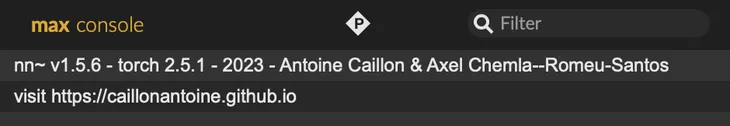
If you have a self-compiled combination like me, you might need to consider compiling your own nn.terrain~ from source, please see instructions Compile from Source.
Installation
nn.terrain~ needs to be installed in different ways, depending on which version of nn~ you're using:
With nn~ v1.5.6
- macOS
- Uncompress the
.tar.gzfile into thePackagefolder of your Max documents, which is usually in~/Documents/Max 9/Packages. - Reopen Max and you can find all
nn.terrainobjects. - You might get a quarantine warning, proceed will disable this warning.
- Uncompress the
- Windows
- Uncompress the
.tar.gzfile into thePackagefolder of your Max documents, which is usually in~/Documents/Max 9/Packages/ - Copy all
.dllfiles in the package next to theMax.exeexecutable (if you have already done this fornn~, you don't need to do this again).
- Uncompress the
With nn~ v1.6.0
- macOS
- Make sure that you have nn_tilde v1.6.0 installed,
- Uncompress the
.tar.gzfile, - In
~/Documents/Max 9/Packages, copy and merge the unzipped folders to thenn_tildefolder, make sure that all externals (e.g.,nn.terrain~.mxo) are placed next tonn~.mxoin the same folder. - Reopen Max and you will find all
nn.terrainobjects. You might get a quarantine warning, proceed will disable this warning.
- Windows
- Make sure that you have nn_tilde v1.6.0 installed,
- Uncompress the
.tar.gzfile, - In
~/Documents/Max 9/Packages, copy and merge the unzipped folders to thenn_tildefolder, make sure that all externals (e.g.,nn.terrain~.mxe64) are placed next tonn~.mxe64in the same folder. - Reopen Max and you will find all
nn.terrainobjects. You might get a quarantine warning, proceed will disable this warning.
If the externals have trouble opening in Max, or doesn't work correctly with nn~ you might considering compiling the externals yourself, see Compile from Source.